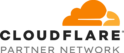Intro – Website Strategy
1 – Intro to SEM & SEO
2 – Advanced SEO
3 – Google Search Console & Intro to PPC
4 – Advanced PPC
5 – Google Analytics & Presentations
INTRO – WEBSITE STRATEGY
There are 4 main types of websites:
- E-Commerce
- Lead Generation
- Informational
- Media & Communications
What makes a good website?
- User Experience
- Effective at what it does (i.e. it converts)
- Mobile-Friendly
- Fast
What is a CMS (Content Management System)?
- WordPress – https://en-ca.wordpress.org/
- Wix – https://www.wix.com/
- SquareSpace – https://www.squarespace.com/
- Shopify – https://www.shopify.ca
- Best CMS for SEO (Research) – https://www.seotraininglondon.org/which-cms-performs-best-google/
Google Specific Tools
- View and measure traffic behavior – Google Analytics
- View your site’s performance in Google search – Google Search Console
- Test your site’s speed and performance – Google PageSpeed Insights
Tools
- Find out what a website is built with – Built With
- Find out about the traffic of a website – Similar Web
- Experiment with different web messaging – Optimizely
- Test your website with real people – Usability Hub
- Marketing hub and CRM – Hubspot
- Website behaviour & heatmap – Crazy Egg or Hotjar
- Landing page analyzer – Unbounce
- Landing page course – Unbounce
- Guide to popups – Sumo
Unit 1 – Intro to SEM & SEO
Learning Objectives
The big outputs from unit 1 will be keyword research and SEO audits for your selected business / domain. But first some general context…How I got into SEO?
Bodwell High School landing pages – 16 different language pages targeted for a particular country.Housekeeping
- Get access to a website to test things on as well as Google Analytics, Google Search Console, Google My Business, Google Ads
- Get access to tools such as Moz, Moz bar, Screaming Frog, Keywords Everywhere, Ubersuggest
- Shared Google Drive Folder
- Final Project – create slide template to use/examples of good ones
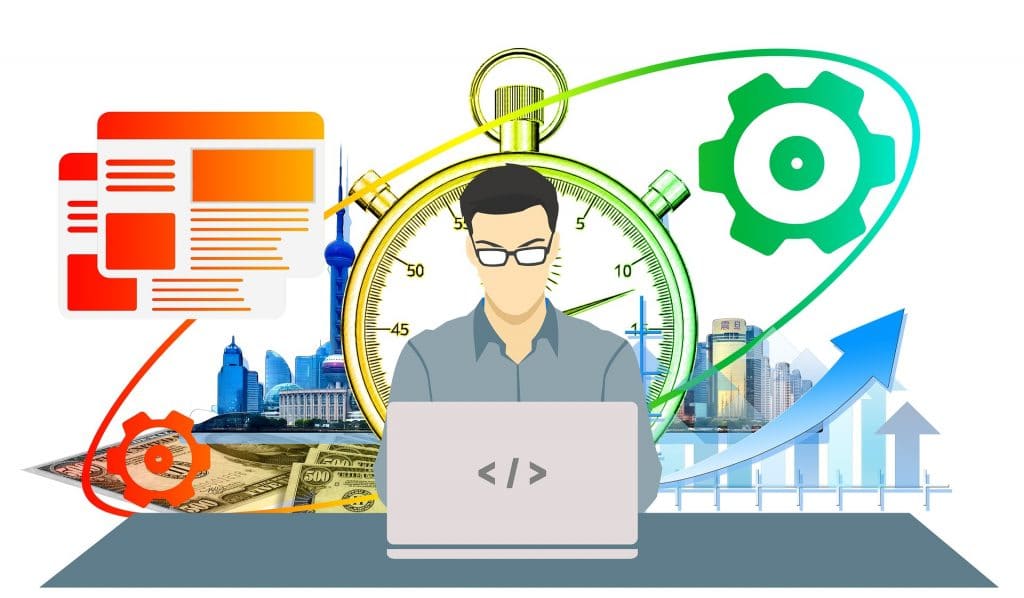 SEM helps you match content to intent, which is shown by the user’s search terms.
SEM helps you match content to intent, which is shown by the user’s search terms.
Definition of Search Engine Marketing (SEM)
“Search Engine Marketing (SEM) is the use of search engines to increase visibility and clicks to your website and online marketing platforms. SEM strategy has to consider all search engines that are used by your target audience, as well as all websites, platforms and advertising that rank high in search results for your target and industry keywords. SEM includes SEO, search advertising, as well as platforms like Wikipedia, Google My Business, review sites, and social media that appear in SERPs that affect your authority and reputation.” A broader definition of Search Engine Marketing
The Importance of SEM
“93% of all online experiences begin with a search engine and 91.5% of all clicks take place on the first page of Google.” Sources: Propecta and Reputation 911
Types of SEM
- Search Engine Optimization (SEO)
- Search Ads (PPC / PPM)
- Owned Media Platforms (Google My Business, Twitter and Facebook).
- Third Party Reputation & Authority Sites (e.g. Wikipedia, online review sites e.g. Yelp, Yellow Pages, TripAdvisor for hotels)
The Difference Between SEO & PPC
SEO is akin to a long term healthy diet and balanced lifestyle whereas Google ads can provide a much needed boost for campaigns or time-sensitive promotions. SEO takes time, even with best practices. Google Ads (and PPC) can have more immediate results and so that’s why we recommend using both.
Search Engine Optimization (SEO)
If your goal is a healthy, engaged and sustainable website then SEO is the best way to go in order to build something long-term that doesn’t require a huge advertising budget to sustain. SEO can be boiled down to 3 essential things:- Great Content – that serves a specific audience with info they need.
- User Experience – that provides fast and secure webpages, especially on mobile.
- Backlinks – from relevant industry & authoritative sites.
Keyword Research
See example slides below and notes to explain steps:- Confirm objectives of keyword research e.g. explore all parts of website/business or one specific area
- Confirm target areas
- Confirm main target keywords
- Research historical data
- Use website as input into Google Keyword Planner to find other keywords
- Research competitor, branded and alternative keywords as well
Click here for an alternative approach to Keyword Research using a spreadsheet.
SEO Links & Resources
- Click through rates of different positions
- See section on SEO & CTR on this infographic
- Search Engine Share Stats
- Documentary on Algorithms ‘Secret Rules of Modern Living’ (start around minute 8)
- Browseo – see how bots see your page
- OnPage SEO (see video from Brian Dean of Backlinko)
SEO Audit Tools
- Homepage SEO Audit Tool – https://northshore.digital/seo-report/
- Mobile Friendly Tester – https://search.google.com/test/mobile-friendly
- Moz – Competitor Insights (inc. backlink info, Page/Domain Authority, and Moz Bar Chrome extension) – https://moz.com/
- Page Speed Analyzer (with waterfall) – https://gtmetrix.com/
- Google PageSpeed Insights – https://developers.google.com/speed/pagespeed/insights/
- Link auditor (checks status of links and shows SEO titles and descriptions of pages) – https://www.screamingfrog.co.uk/
- Structured Data Generator – https://technicalseo.com/seo-tools/schema-markup-generator/
- Google Rich Results Checker – https://search.google.com/test/rich-results
- Google Structured Data Tester – https://search.google.com/structured-data/testing-tool
“Build good content for the users and you’ll be fine” Martin Splitt, Webmaster Trends Analyst, Google
Unit 2 – Advanced SE0
Learning Objectives
The outputs of this unit will be to come up with your own backlink promotional strategy for your website, as well as learning how to create SEO optimized content for your website.The Importance of Links from Other Websites: Video on PageRank, Google’s Master Algorithm from 1998:
Watch this 5 minute section on Google’s PageRank algorithm taken from a full length documentary ‘The Secret Rules of Modern Living – Algorithms’How to check links?
Activity 1 – Where to get Links for your Website?
9 Top Link Building Strategies for 2020 by Brian Dean of Backlinko- For your website, brainstorm where to get backlinks from
- Authority + Relevancy + Local
- The ones with the most unique ones win
Activity 2 – Local SEO
- Google My Business
- Bing Places for Business
- Apple Maps
- Review Sites e.g. Yelp for Business, Yellow Pages for Business
- Find directories or listings for your area, industry and add your business e.g. in US: Express Update, Neustar, BBB
- Do search for ‘add business to directory’ in Google and put your location in the search or try with industry e.g. variations might include ‘add business to directory Toronto’ or ‘add business to financial diretory’
Activity 3 – How to Write SEO Titles & Descriptions
- Use Screaming Frog to capture current page SEO titles and descriptions
- Put them into a spreadsheet
- Use analysis from keyword research to rewrite the titles and descriptions for your most important SEO pages. Note: the strategy is to put your main keywords in the title and description while making the copy enticing to get people to click through from Google search results. Try not to use the same main target keywords on different pages otherwise they compete against one another. Your main SEO pages are the ones that you use as landing pages, your most popular pages and articles.
- When you have done this, bulk update your website by adding the SEO titles and descriptions into each page. Note: how you do this is dependent on your CMS. Tip: For WordPress use the tools for bulk editing on the Yoast plugin.
Watch this 7 minute video below to understand what Schema is
- Find out which categories of schema can be applied to your website
- Find out whether you have to add schema manually or if your CMS has an app or other way of doing it
- If you have to do it manually use this awesome tool and add the code manually to the header of the appropriate page on your website.
The Importance of Content to SEO
Creating SEO Optimized Content
Not all content works the same way on a website. Different pages have different goals and different potential to rank for SEO. Consider how these pages differ:- Homepage
- Cornerstone Content
- Landing Pages
- Other Pages e.g. contact page, about page
- Posts / Articles
10x Content
The most important thing for SEO is creating great content for your users. This means unique, informative, interesting content. This content can be created in different ways. The video below outlines one intensive research-based approach to content creation from Rand Fishkin, co-founder of Moz.Examples of Blog Articles That Drive Traffic
These posts didn’t do the 10x content approach i.e. it doesn’t have to be exhausting! You can sometimes just hit upon something very useful or that is trendy that people search for.- Brands for the Heart – https://brandsfortheheart.com/articles/list-135-tagline-business-names-examples-impact-brands/
- Nikolas Badminton – https://nikolasbadminton.com/life-100-200-years-futurist/
- North Shore Digital – https://northshore.digital/covid-19/
How to Research Content Creation
- Skyscraper Technique – do search for content that ranks then beat it
- Buzzsumo
- Answer the Public
- Quora
- QuestionDB
Content Strategy Slides by Alex Leung
Foundational SEO vs Targeted SEO
Foundational SEO is about building up the foundations of your website to rank on Google and create the best user experience across all devices.
Targeted SEO is where you target specific keywords and then build content specifically to rank for those keywords.SEO / SEM Configuration Checklist – Foundational SEO for Your Website (WordPress focus)
Advanced SEO Resources
- Google Drive Folder on SEO
- Guide to E-Commerce SEO
- Guide to Shopify SEO
- Guide to Ranking for Position Zero
- Video – Complete SEO Checklist
- Guide to SquareSpace SEO
- Guide to Joomla SEO
The best resources on the web for SEO are:
- Neil Patel’s Blog
- Brian Dean & Backlinko
- Search Engine Land
- Search Engine Journal
- Alex Chris & Reliablesoft
Unit 3 – Google Search Console & Intro to PPC
Learning Objectives
The outputs of this unit will be being able to set up and use Google Search Console, learn and apply formulas for Google ads bidding, and set up campaign in Google ads.Google Search Console / Other Resources
There is an alternative to schema or manual structured data in Google Search Console that you may be able to use:Google Ads
93% of all online experiences begin with a search engine There are 3 types of keywords: Informational / Navigational / Transactional Google Ads can be used to find and target the most important transactional keywords for your industry.Google Ads Rebranding
- 65% of all paid search is done through Google
- 70%+ of Google revenue comes from ads
“A staggering $24.1 billion of Google’s $27.77 billion revenue for Q3 2018 was from advertising – roughly a 22% increase from $19.8 billion in Q3 2017.” InvestopediaDue to the breadth of companies advertising through the network, entire businesses depend on AdSense as their primary source of income. A staggering $24.1 billion of Google’s $27.77 billion revenue for Q3 2018 was from advertising – roughly a 22% increase from $19.8 billion in Q3 2017. Sources of Info
Google Ad Formulas
Ad Rank = Max CPC x Quality Score
CPC = Next Ranked Ad's Ad Rank / Your Quality Score + 1c
AdWords Auction; How Keyword Bidding Works
Hal Varian, Chief Economist at GoogleSetting Up Google Ads
- Put together a campaign brief
- Use a spreadsheet to plan multiple campaigns
- Use steps 1 and 2 and begin creating search campaigns
Google Ads Tools & Resources
Unit 4 – Advanced PPC
Learning Objectives
The outputs of this unit are to learn the advanced features of Google Ads, how to write good ad copy, and how to build an effective campaign.Google Ad Extensions
5 Tips for Writing Text Ads
Best Practices for Writing Ad Copy
Activity – Google Ads Research for Your Industry- Do Google Search and find interesting best practice for creating Google Ads
- Do search for your industry keywords and see what the ads are like. Are they compelling? Do you want to click? Is there a lot of competition?
Keyword Match Types & Modifiers
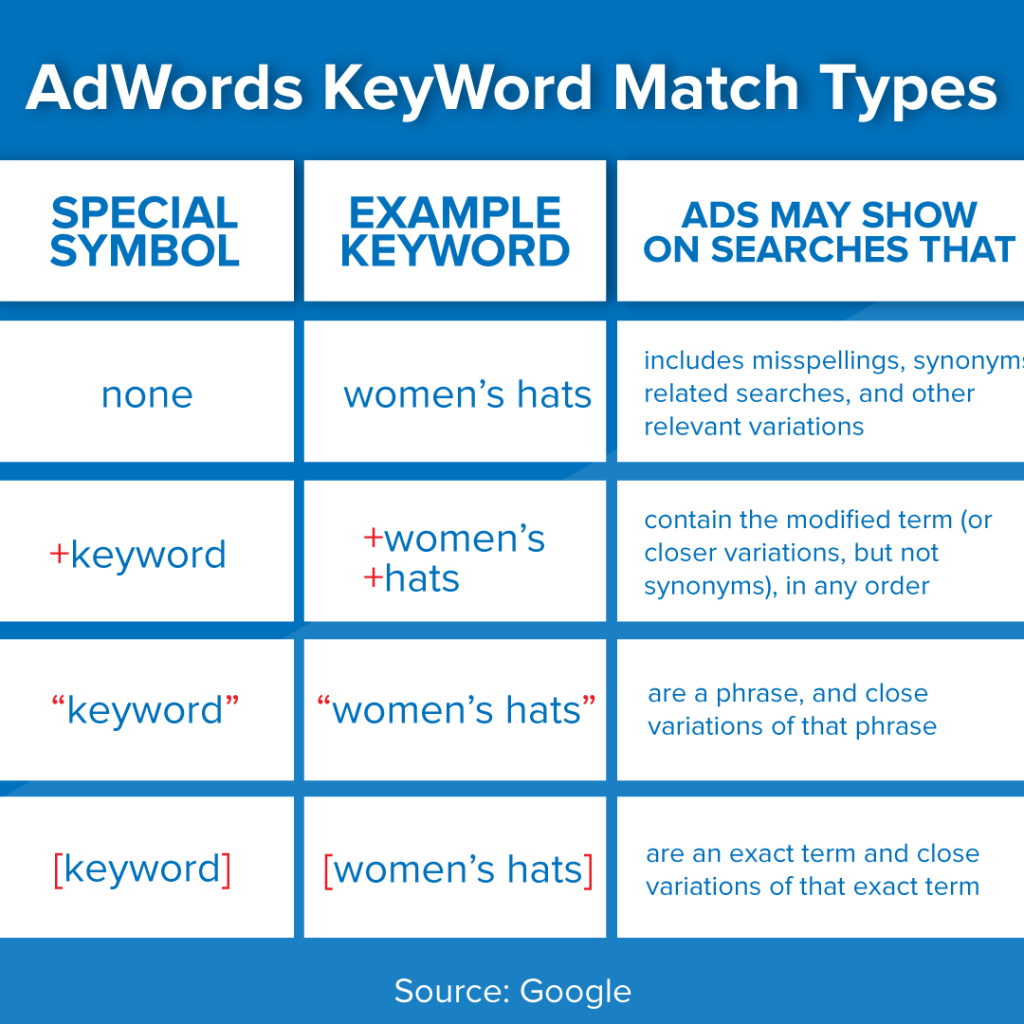
Creative Ad Campaigns
Google Display Network
How to Improve Your Quality Score
Activity – Analyze your landing page for improvements to increase your quality score Use the Unbounce Landing page analyzerTop 5 Client Google Ads Mistakes
by Ira Thomson, Director of Ads & Analytics at North Shore Digital 1. Configuring keyword match type Sticking with the default match type can blow your budget fast. The “broad” type will show your ad for very loosely related search terms where you pay dearly for irrelevant clicks. 2. Not measuring conversions If Ad A has a 20% CTR that leads to a 1% ecommerce sale conversion rate & Ad B has a 10% CTR that leads to a 4% ecommerce sale conversion rate Ad B is the clear ROI winner (twice as many rales for the same budget!) but if you aren’t tying ads to conversions Ad A is what you’ll pay for. 3. Poor targeting Not paying attention to which audience, location and demographic is converting can be hazardous to any campaign. Targeting too narrowly can also limit your options. 4. Set & forget Setting up a campaign then not analyzing data is throwing away budget. 5. Not testing or experimentingAdvanced Techniques
- Single Keyword Ad Group Method (SKAG) – Neil Patel’s guide on this one thing he did to improve his Google ads accounts
- Dynamic Ads
- Alpha Beta Campaigns: Intro to and How to run
- Alex Leung’s Slides on Advanced Bidding & Campaigns
Reporting

Behaviour Models (courtesy of Alex Leung)
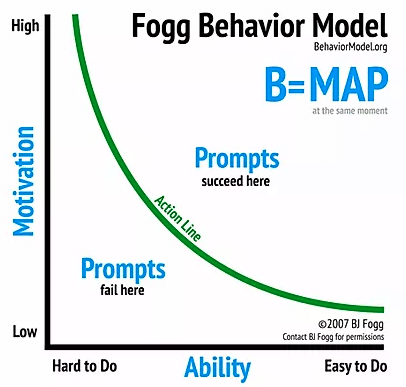
Jobs-to-be-Done Theory provides a framework for defining, categorizing, capturing, and organizing all your customers’ needs. Moreover, when using this framework, a complete set of need statements can be captured in days — rather than months — and the statements themselves are valid for years — rather than quickly becoming obsolete.Example: imagine you were selling a skateboard. What would you highlight? It’s wheels, what’s it made of? The precise dimensions of the materials? Or would you talk about the benefits? The freedom for you to get out and do tricks? How does what you sell make them better Focus on the benefits not the specs. ‘Know the rules in order to break them’ = best practice as a creative and effective marketer
Unit 5 – Google Analytics & Presentations
Learning Objectives
For the final unit, we will work on learning how to use Google Analytics to track important business and website metrics. It’s also the final unit so we’ll get to see presentations and case studies from the group.Google Analytics Resources
- How to navigate Google Analytics like a Pro – Neil Patel
- How to increase sales using these 8 GA Reports – Neil Patel
- 21 Actionable GA Tips to Boost Sales – Neil Patel
Presentation Resources
General Marketing Resources
- What is SEM? Search Engine Marketing Fundamentals
- Top 50 Online Marketing Tools on Reddit
- The SEO Toolkit – 10 Tools that will save time – Neil Patel